Pushed an update to https://beta.pangora.social that has the changes ive made to the site since the last alpha
Updates include:
- Lists of active and new communities on the sidebar
- Community names can have custom gradients
- The post feeds works with javascript disabled
- The posts in the post feed now have less transparency and the background on the post previews have less transparency
- The post previews have been centered more
- The URL now changes to match the post when looking at a post preview
- A system theme has been added to the theme switcher and should be set by default
- The icons in the post feed scope & sort buttons now are not trapped inside the button
- The community view now allows you to sort posts
- You can now view posts from multiple communities
- code block text size has been made larger (might not work for comments)
Viewing posts from multiple communities
You can view posts from multiple communities at once by setting them all in the url. Separate each community by a plus.
for example https://beta.pangora.social/c/programming+opensource will show you posts from both programming and opensource
If you want to add in a community in another instance add it in in the format community@domain
e.g. https://beta.pangora.social/c/programming+opensource+technology@lemmy.world+opensource@lemmy.ml
Wildcard
You can put a wildcard (star symbol *) instead of the instance domain to search for that community name in all instances
- note that this will only pull from the biggest instances for now due to limitations from this being only in the frontend currently
e.g. https://beta.pangora.social/c/programming@* will get all communities named programming in different instances
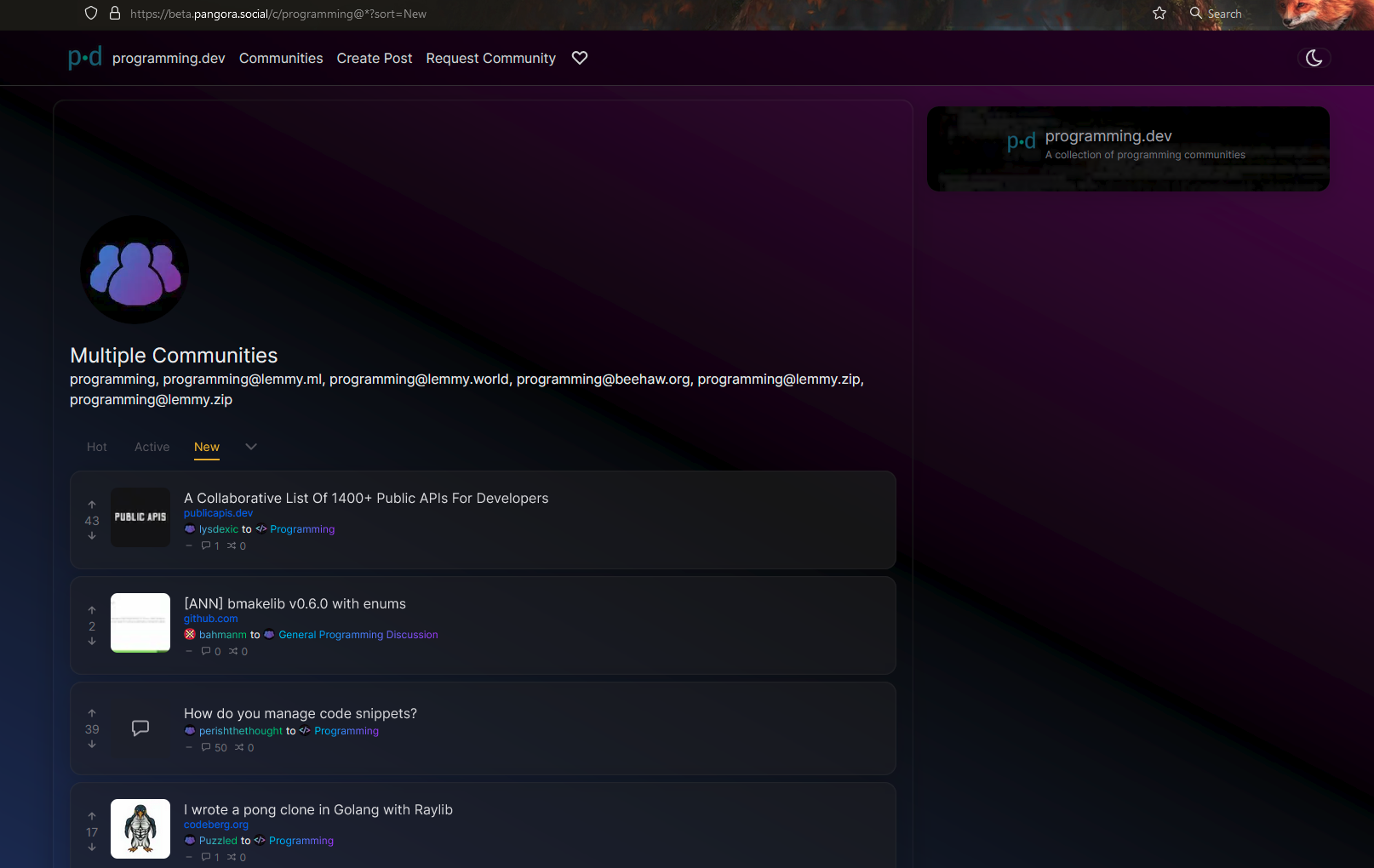
Wildcard instance exceptions
You can make a wildcard ignore a certain instance by first adding a minus sign after the wildcard (-) to mark a new rule, then an exclamation mark (!) to mark a negation, and then the instance domain
e.g. https://beta.pangora.social/c/programming@*-!programming.dev-!lemmy.zip will get all communities named programming in different instances except for the ones in programming.dev and lemmy.zip
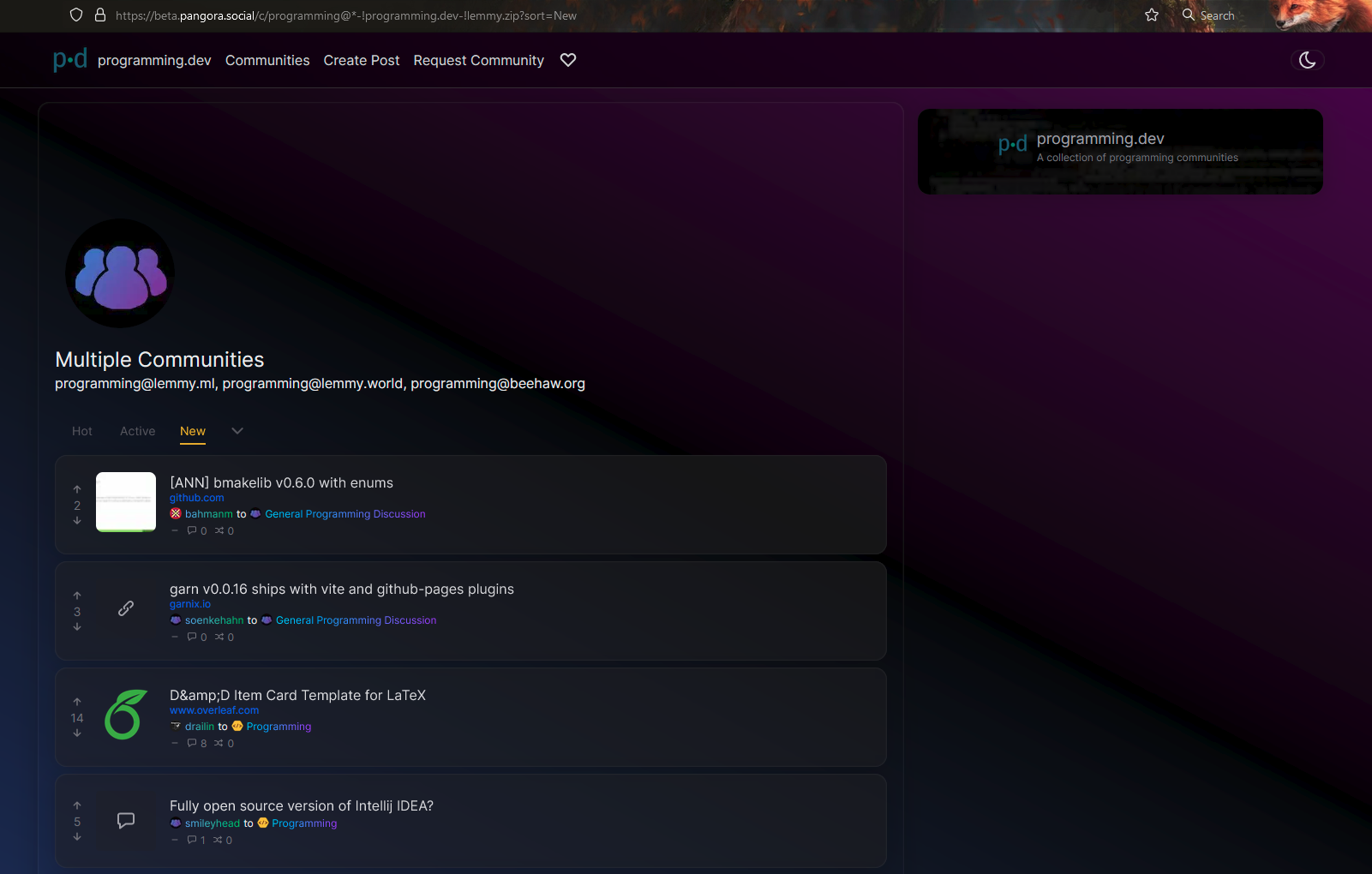
Composition
You can combine the above as much as you want to get complex queries. You may run into rate limits if you add an extremely large amount of communities though
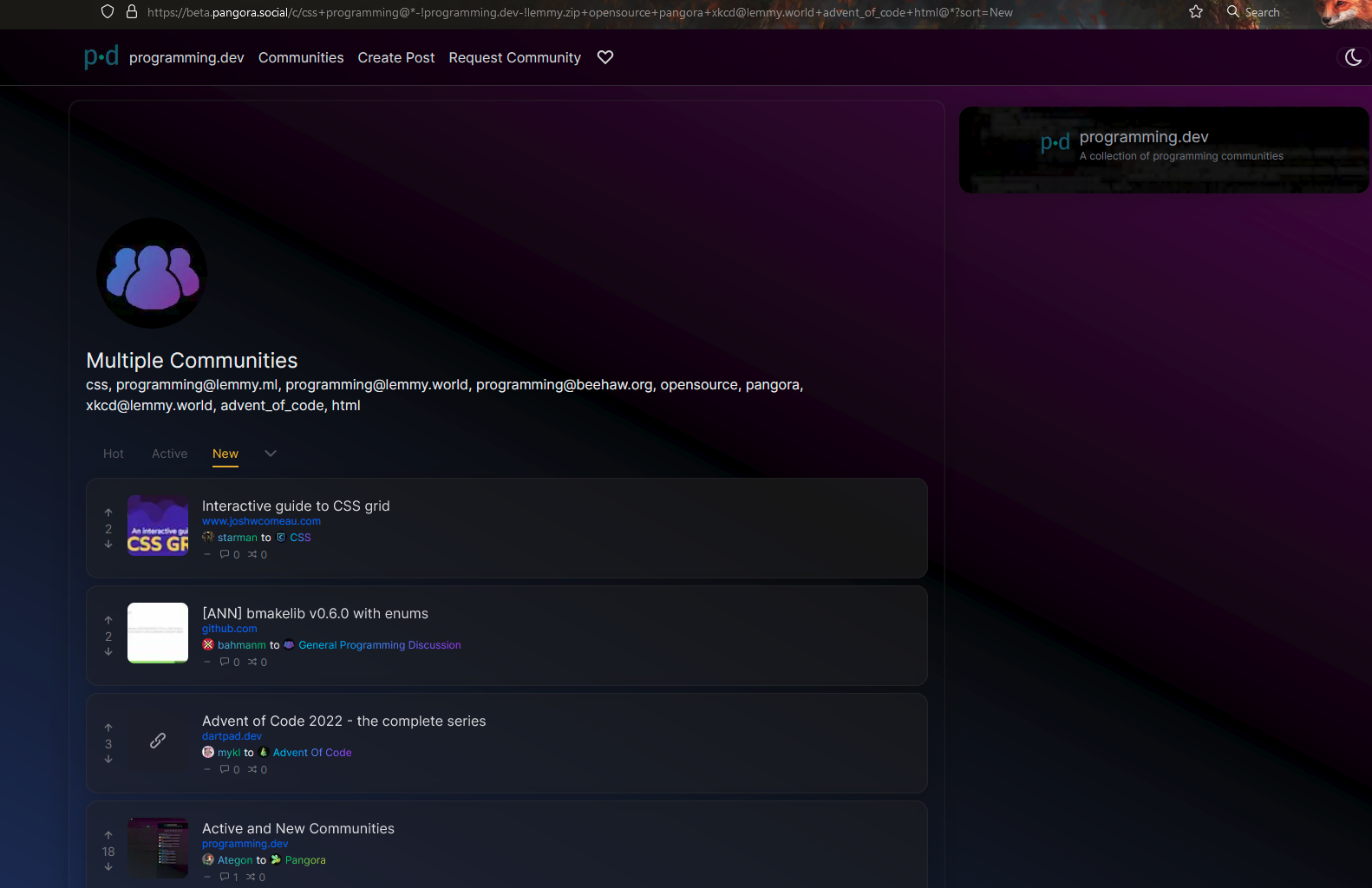
WARNING
This is implemented only in the frontend currently so certain aspects will be broken
Hot and active sorts for multiple communities will not work
Good stuff, the multiple community feature is a game changer! I’m probably going to start browsing games+gaming casually. I also see that you added better contrast overall which is greatly appreciated.
I noticed that it loads way too many posts at once though when opening multiple communities, possibly trying to get every single post in them. It loads ~150+ posts at once and will probably get me rate limited. Looking forward to pangora releasing!
how the multiple communities works currently is it just queries for posts in all of the communities separately
This follows the default of a limit of 50 posts for a page of posts in the post feed so will get 50 from each of them
cant really fix it without touching the backend since i dont know how many communities are valid for splitting the limit between them
This update also broke light theme even more since ive been primarily developing with it in dark theme. Next update ill try to improve it


