Hi guys do you guys know any selfhosted cloud solution that has a combined sync and filestream option?
Context when you use seafile on macos there is seadrive (mounts external cloud like a drive) and seafile sync which syncs files to local folders. The problem is the two clients sort of act seperatly from one other (you cant make seadrive make files offline for instance neither can you preview files in seafile sync).
By contrast onedrive and google drive both have client apps which can sync on demand (file stream) and optionally make files available offline with a simple right click in context menu.
Side note I have tried nextcloud on mac but its experimental mount mode just keeps a placeholder .nextcloud file.
Edit:
Nextcloud does have proper virtual file sync. Only limitation is you can’t make files availble offline via the context menu and instead need to set up manual folder syncs
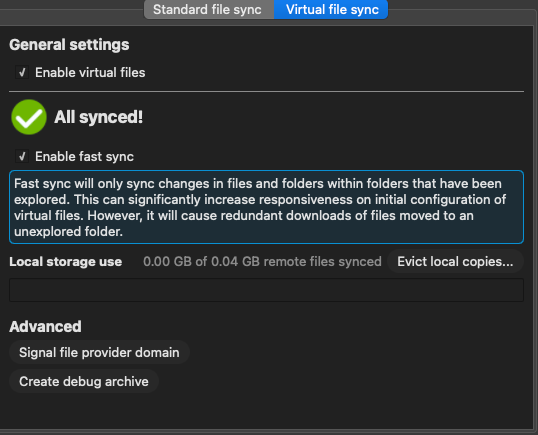
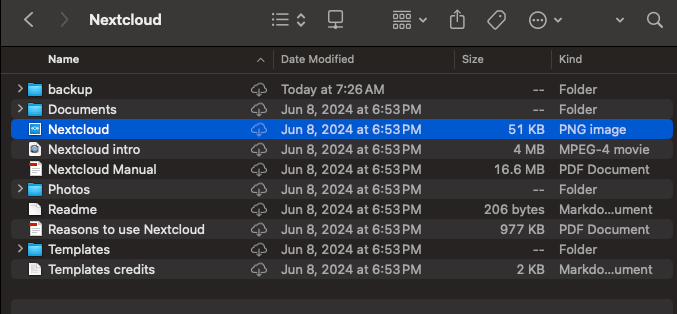
Edit 2:
You need to grab the release from https://github.com/nextcloud-releases/desktop/releases/tag/v3.13.0
Specifically the vfs version Nextcloud-3.13.0-macOS-vfs.pkg


Is “choosing which files and folders” an upfront configuration thing, or does it happen “on the fly” when opening a file?
For Resilio Sync mobile it is both on-the-fly and a configuration. You can mark individual files and folders as ones that always needs to be synced at all times and available for offline use. For files that are not synced already, simply tapping them will download it. I’m not sure how it behaves on Desktop since I don’t have the Pro version with selective sync.
Synology Drive is pretty much the same as far as being able to mark things for offline use, but the OS integration is nice because all un-synced files and folders still appear in the filesystem, and opening any files will magically sync them if needed.
I would hope Resilio Sync Pro desktop has the same OS-level integration, but I couldn’t say for sure.
Update: For both systems, selecting which content is always synced is a per-device configuration. For example, If you want different files always available on your phone vs your tablet, you just mark those files however you wish using the app on each device.