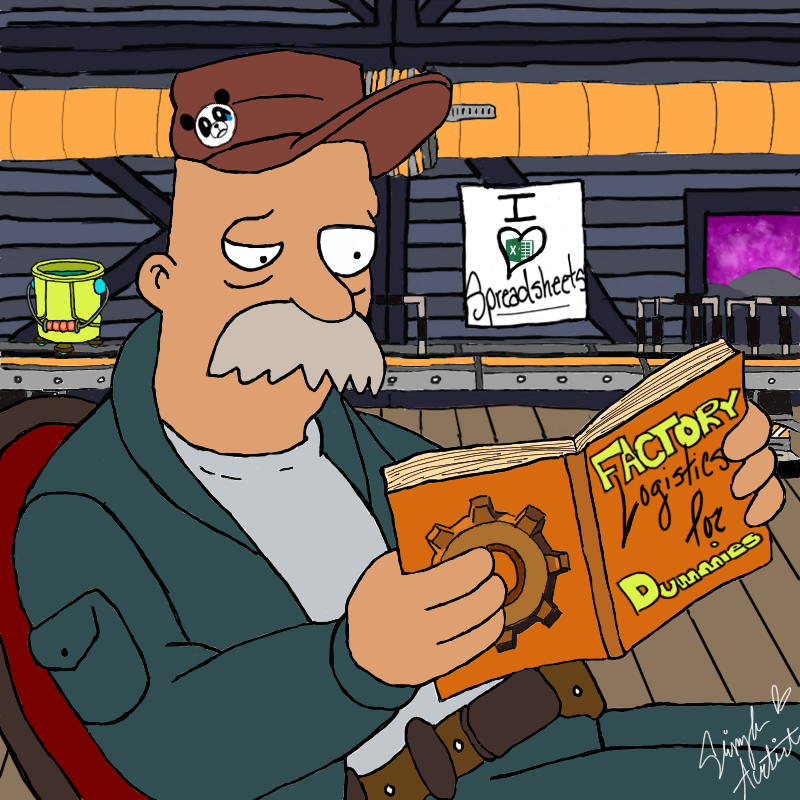Hello, I’m looking for some help with my newly installed Creality Sprite Pro. I spent a few hours yesterday getting it installed onto my Ender 3 and getting my Klipper configs all up to date but for whatever reason once i moved on to setting my E Steps i noticed the printer would not extrude filament. I reseated the extruder connectors on both the main board and the daughter board on the back side of the print head as well but same issue.
One thing I’ve noticed with it though is that with the steppers turned off i can move the feed gear just fine, but once i turn them back on the gear holds in place to indicate that it is receiving some type of power or command but still not feeding.
Any ideas?
ISSUE SOLVED SEE COMMENTS
Hmm, I did the same upgrade on klipper but didn’t run into any extrusion issues like you described. I presume you cleared out your old config files? Is it possible there’s some cruft left over? Bad pin configuration or something?
Did do that yes. Double checked my config against another Ender printer with the same 4.2.7 board as mine and with the same hot end before starting my calibration.
Did you change the e-steps at all before trying to extruder or are you still using the setting from the old extruder? With the setting for the old extruder the gear reduction on the Sprite might make the filament not look like it’s even when the stepper is turning.
I just installed an orbiter on one of my ender 3s and the first test i still had my e-steps set on the marlin default and I’m not sure the filament moved at all.
Is your nozzle temperature set to at least 180 degrees Celsius (can’t remember the exact cutoff)? I think the ender 3 firmware tries to protect the user by not extruding as long as the nozzle temperature is not above a certain value.
I run Klipper firmware on this printer not stock Marlin. I usually print PLA at 210 so the temperature cut off wasn’t the problem. I fully heated the nozzle before trying to extrude filament.
Hmmm try connecting the extruder motor wire to another movement motor (x, y or z) and running the extrusion to see if the movement motor moves. You could also connect a movement motor wire to the extruder motor and see if it extruded then
Ok so i swapped the extruder connection to the Z stepper one and it did spin! So the motor’s not bad or the connection. Swapped it back to the extruder socket and nothing. So maybe its something in the Klipper config for the extruder?
So i think the gears might have been jammed something? Now the motor is turning perfectly fine in the correct plug. Must have just shipped that way from the factory i suppose. Thanks so much for the help!
No worries. Glad you were able to solve it :)