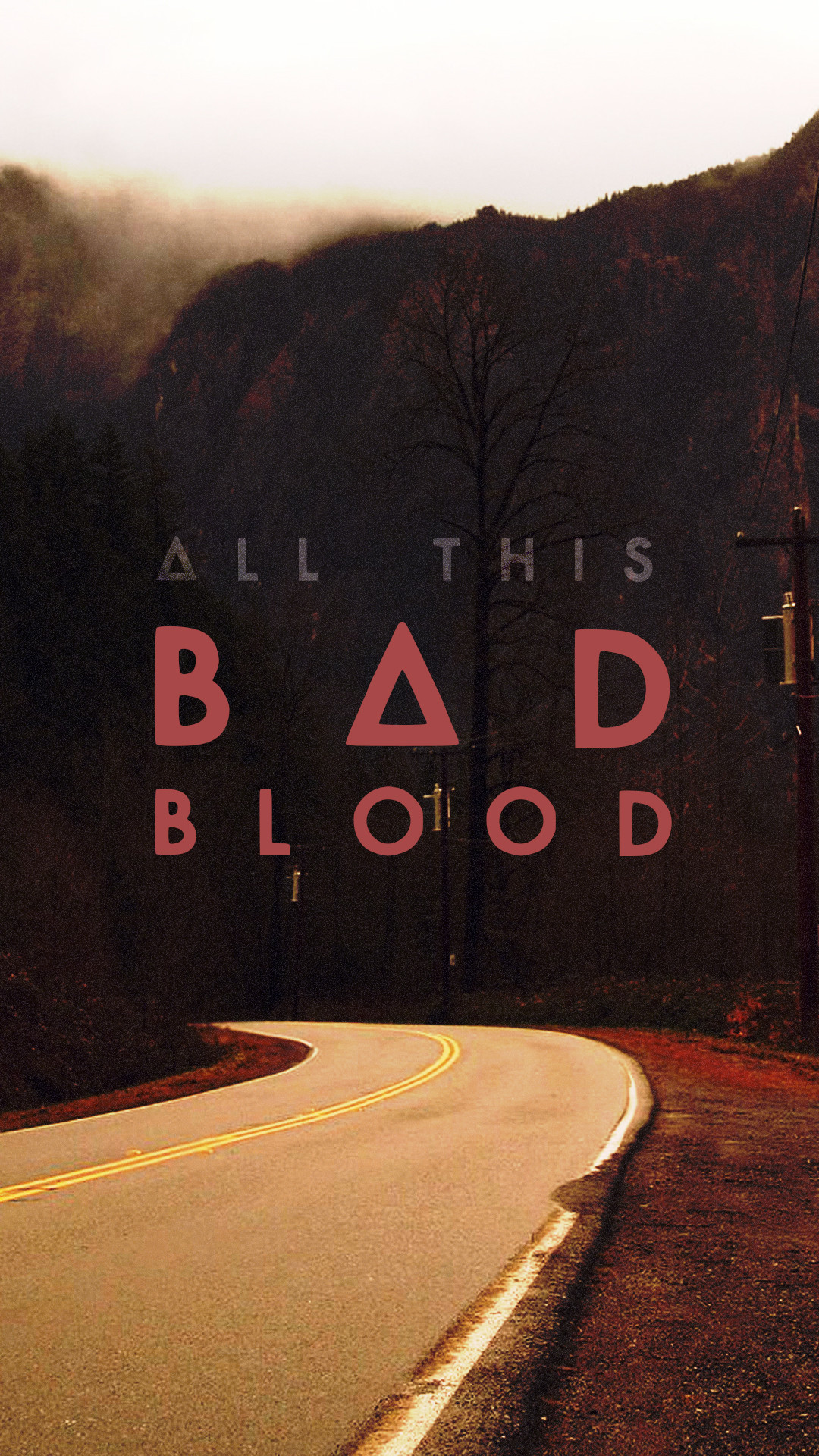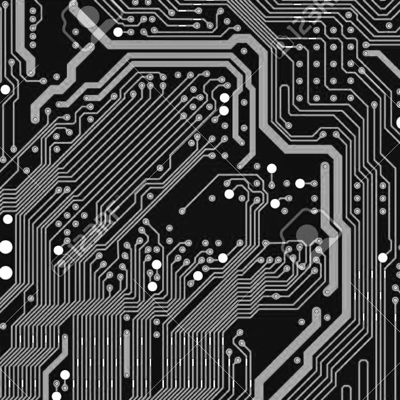1password. I’m keeping a close eye on Apple’s own keychain stuff. It sure seems like they’re moving toward a password manager app of sorts. Once that happens, then I’ll probably jump ship from 1password as it’s getting expensive, and I don’t love 1password 8.
+1 for Bitwarden. Has plenty of free features and a subscription is cheap.
I use Bitwarden.
Strongbox (KeePass client) on all my devices. Synced via iCloud. Works flawlessly. Supports native password autofill on Mac and iOS, so it works in Safari and everywhere else. No plugins necessary.
KeepassXC (Strongbox on iOS) + Syncthing to keep database in sync across all devices.
1Password for my personal stuff, but Bitwarden st work. 1Password is a far nice experience imo, even on version 8.
But as someone else said: holding out for Apple to do standalone key chain and would likely switch then.
A mix of KeePassXC and Keychain (until there’s a KeePassXC extension for Safari on macOS)
Dream on. Doesn’t seem to be a priority at all, sadly. I switched to KeePassium
Oh right, I already use it on iOS actually. Do you use it on macOS? I just tried it but it immediately crashes when I try to type in my username for the WebDAV connection unfortunately.
I don’t use WebDAV to sync so can’t help you there, sorry. You could try opening a ticket on the GitHub project https://github.com/keepassium/KeePassium/issues
Apple Keychain
Same, but I also use chrome a lot so I use chrome and apple.
I’m always curious what the benefit of using a 3rd party password manager is over these tools that work just fine.
The main benefit is being able to access passwords without using a web browser.
For example, say you need to tell someone your credit card over the phone. With Safari you need to go into Settings > Auto Fill > Edit > unlock, and finally you need to click on the card number to view it. That’s a horrible process.
With 1Password I can hit a global hotkey, you might use control-space for example, type ‘card’ and there it is. 1Password even has hotkeys to quickly copy the name/number/expiry/security code with a single key press (for each one).
Another big advantage is most password managers have OTP support. Safari and Chrome do not.
deleted by creator
@abhibeckert @richard_wagner Apple keychain passwords can be accessed with using a web browser - in the Settings app on iOS, and in Keychain Access on macOS.