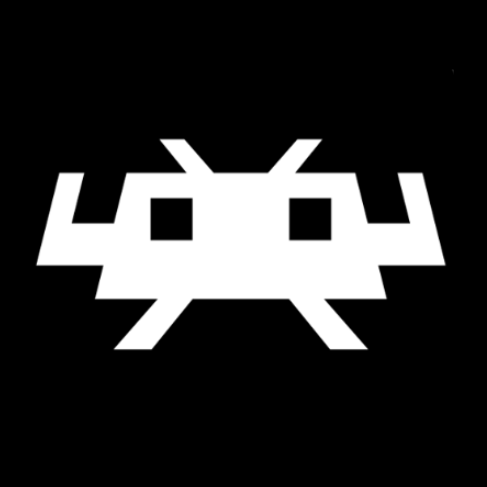The core’s still beta, but lets players play whatever games, PSCX2 nightly, Dolphin, Ryujinx, etc while using RetroArch’s shaders and overlays.
To install:
- Download the file
- Place the core in your cores folder of RetroArch
- Modify the
partials.txtfile for the window you want to use - Then load the
.txtfile with the WindowCast core
There are more detailed instructions in the readme file of the download.
You must log in or # to comment.