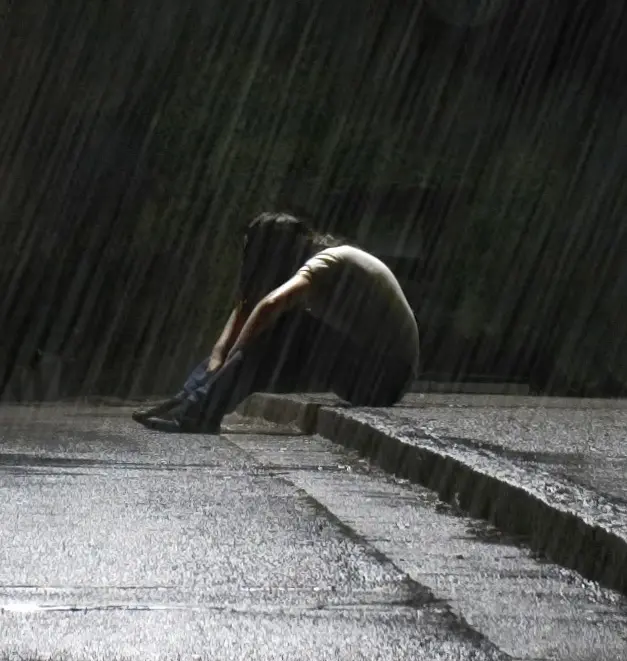| Date | Title | Volume | Publisher | Format |
|---|---|---|---|---|
| 2024-02-12 | The Oblivious Saint Can’t Contain Her Power: Forget My Sister! Turns Out I Was the Real Saint All Along! | 1 | J-Novel Club | 🖥️ |
| 2024-02-13 | The Dawn of the Witch | 5 | Kodansha | 🖥️📖 |
| 2024-02-13 | The Death Mage | 4 | One Peace Books | 🖥️📖 |
| 2024-02-14 | I’m Giving the Disgraced Noble Lady I Rescued a Crash Course in Naughtiness | 3 | J-Novel Club | 🖥️ |
| 2024-02-15 | Magic Stone Gourmet: Eating Magical Power Made Me The Strongest | 4 | J-Novel Club | 🖥️ |
| 2024-02-15 | My Pet is a Saintess | 1 | Hanashi Media | 🖥️ |
| 2024-02-15 | Reincarnated as a Dragon Hatchling | 6 | Seven Seas Entertainment | 🖥️ |
| 2024-02-16 | BLADE & BASTARD: Return of The Hrathnir | 3 | J-Novel Club | 🖥️ |
Out of curiosity, where do you pull the release info from for these posts? I have been working on automating posts for the anime community and it might be possible to adapt the code for this purpose if there was an api endpoint for it.
For the first few months, I went around the big publishers by hand each week until some saintly person (thanks a lot even though I forgot your name) pointed me towards this Github page. My current workflow is to copy&paste the current week from this page and throw it into ChatGPT to have it convert this into a ready-to-use markdown table.
Alright, that’s not too bad then, somebody has done the hard work already (found their post about it on reddit). Markdown tables are always a pain. I should have thought about using something like ChatGPT for that. I will try that out next time. In case you were so inclined, you could pull an already markdown formatted table directly from their github README, but it would also be a bit of a pain since you would need to find the right rows in the raw file.
Thanks for the tipp. Copying directly from the raw file takes away the whole ChatGPT step, so finding the right rows is definitively a better solution! Maybe I could get ChatGPT to select the correct rows of data for a week from that file and output markdown from a copy and paste-able prompt. I’ll play around with that and see what that thing can do.
It looks like all the books are updated in books.csv. So it should be possible to write a script to download the latest CSV, filter the required dates for that week and post it to Lemmy.
If the mods are happy I will try and have a look sometime this week at automating it, or you can pick it up if you want.
Author here, you can now find a table at https://lnrelease.github.io/lemmy.txt
Updates every tuesday to the next week. lmk if you want any formatting changes.
Awesome! Thank you so much!!
If the mods are happy
I take any help that I can get.
I have a Proof of concept. (Python script)
Not sure if you can see deleted posts but if you can you can see how it looks at the moment.
Have you though about a dedicated account to run it or running it on normal accounts?
I am happy to leave it running on my server for the moment, But I might end up neglecting it.
I will make a few more updates this week and tidy it up.
I think a separate account would be the way to go. I can create one for that purpose and make it a mod here.
I have an
unpaidunraid server running where I can start a VM of whatever to run the script. I only have zero experience with running scheduled scripts so I would need help setting it up.I can create one for that purpose and make it a mod here.
done and done
Ok. Once I have finished updating and improving the script I can share you the code and create a document with instructions on how to set it up.
If you let me know which OS the VM is using I will tailor it to that.
btw https://lnrelease.github.io/data.json is the final step. books.csv still needs a bit of row combining.
Thank you.
Am I right in saying:
Json[data][i][0] = Index
Json[data][i][1] = Link
Json[data][i][2] = Publisher ( Index for Json[Publisher][Index] )
Json[data][i][3] = Book Name
Json[data][i][4] = Book Volume
Json[data][i][5] = Book Release Type ( 1 = Physical , 2 = Digital , 3 = Digital & Physical , 4 = ? )
Json[data][i][6] = ISBN
Json[data][i][7] = Release Date
You’ve got it except 0 is series index. Format 4 is audiobooks.